

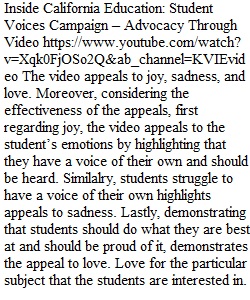
Q Advocacy APP Worksheet Student’s name: PART 1: Advocacy Video Analysis. Title of analyzed video: Link to analyzed video: Based on this video, write just 2-3 sentences in response to each question below. Keep your answers brief and to the point. Which of the primary emotions does the video appeal to? How does its appeal effectively meet the criteria for mobilizing that emotion? Find one example in the video of narrative, a rhetorical device, or imagery. How does it use that to elicit an emotional response? How do the people or characters in the video effectively use gesture and movement? What are the two most important things you would like to emulate or borrow from this video in your own efforts to evoke emotions in your viewers? PART 2: Brief Sample Video. REMEMBER: Your sample video should be uploaded to YouTube and set to Unlisted. Do not set it to private, as that will make it impossible to view. Also, be sure you provide a viewable link and not an “edit” link. Videos with bad links and settings that make them unviewable will be counted late until corrected links or setting are provided. Link to your own sample video: What emotion do you want viewers to feel? PART 3: Original Advocacy Proposal Please provide brief answers to each item below, explaining your proposed audience and purpose for your upcoming original advocacy video assignment (see assignment instructions for more details.) Target audience for your next video: How you can get your next video to that audience: Organization or cause you support: Action or behavior you will ask from viewers: The four questions on your survey: Link to your survey: Where you distributed your survey: After all parts of the worksheet are complete, double-check that you have a working link to your brief sample video and that it is set to “unlisted” (not private). Then post your completed Advocacy APP Worksheet the Canvas module (not as a reply to another thread.) You must also upload your completed worksheet to the appropriate assignment section of Canvas. Be sure you complete both steps: post to the Canvas Discussion Page so your fellow students can complete peer reviews and upload the files to the Assignments section on Canvas. Remember to submit your worksheet as an MS Word file.
View Related Questions